How to connect an Android Phone?
1. Install modem Emulator app for Android phone, click here to download it.
-
Click menu 'Configure Default App' to configure app as default SMS app.
-
Click menu 'Start/stop control panel' to start working.
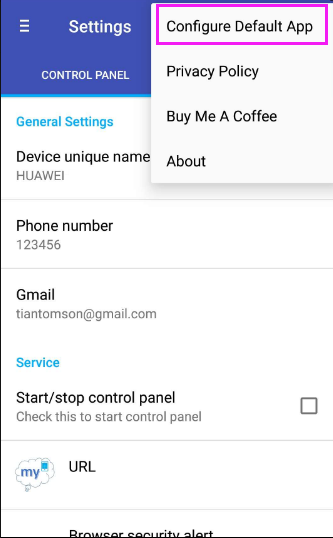
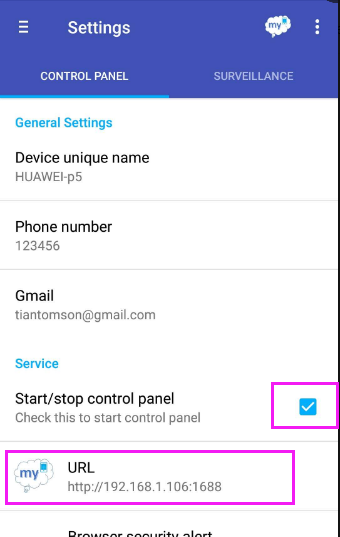
2. Start SMS Deliverer and open 'Phone detector' window to add the Android phone connection.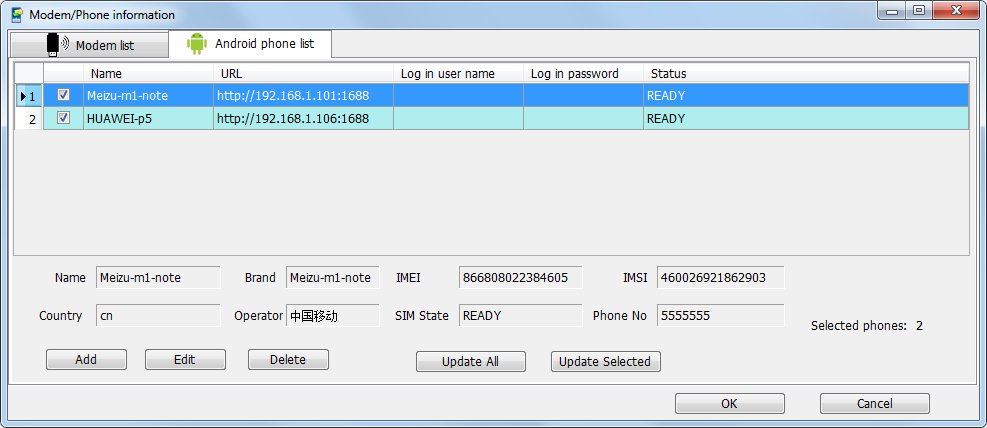
More detail, please refer to online help.