SMS & MMS software for Windows.
Supports both MMS and SMS, Integrate SMS/MMS feature into any third-party application by HTTP API.
Ultimate EditionMar 23, 2025 - Version 1.45 released [Release log]
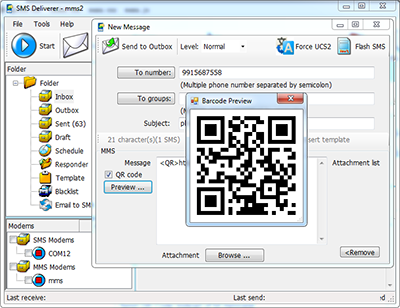
Supports both MMS and SMS, Integrate SMS/MMS feature into any third-party application by HTTP API.
Ultimate EditionMar 23, 2025 - Version 1.45 released [Release log]
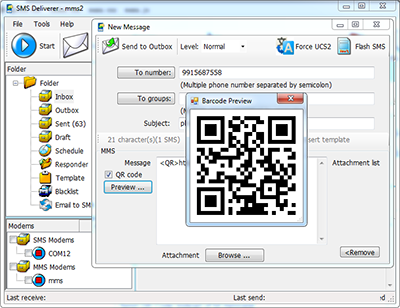
MMS (Multimedia Messaging Service) allows users to send messages containing multimedia content like images, audio, and video, extending beyond the limitations of SMS (Short Message Service) which is limited to text.
MMS is a valuable feature for sending richer and more engaging messages by allowing the inclusion of multimedia content, offering more versatility and engagement compared to traditional SMS messaging.
Note: MMS need a data plan. App send MMS with MM1 (WAP2/HTTP) protocol - A binary format for transmitting MMS messages using HTTP POST. This is the protocol that is used for phone to phone MMS, so if you are routing messages to an operator MMSC over a GPRS connection, this is the protocol that is used.
Compatible:
-Windows 10 or above
-Windows server 2012 or above
Including both 32-bit and 64-bit versions.
Requirements:
-Android phone/GSM/3G Dongle(modem) (HUAWEI, ZTE, WAVECOM etc.)
-Microsoft .NET Framework4.8 or higher.
Mobile operators do not think USB stick modems support MMS, so in some cases, MMS support is disabled if the operator detects a USB stick modem. The best way is connect android phones for MMS.
Include all features of Enterprise & Standard edition and more.
Learn moreUse a database like MySQL, Microsoft SQL Server/Express , Microsoft Access database to send SMS and MMS messages and store received SMS messages in a database table.
Learn moreSpintax is a contraction of “spinning syntax”, It's be used to create as many unique versions of a piece of text as you want..
Learn moreGenerate unique serial number automatically from keywords or any inbound SMS. Print text message via label printer.
Learn moreSend automated calls to a large number of people at once. Automatically answer incoming call.